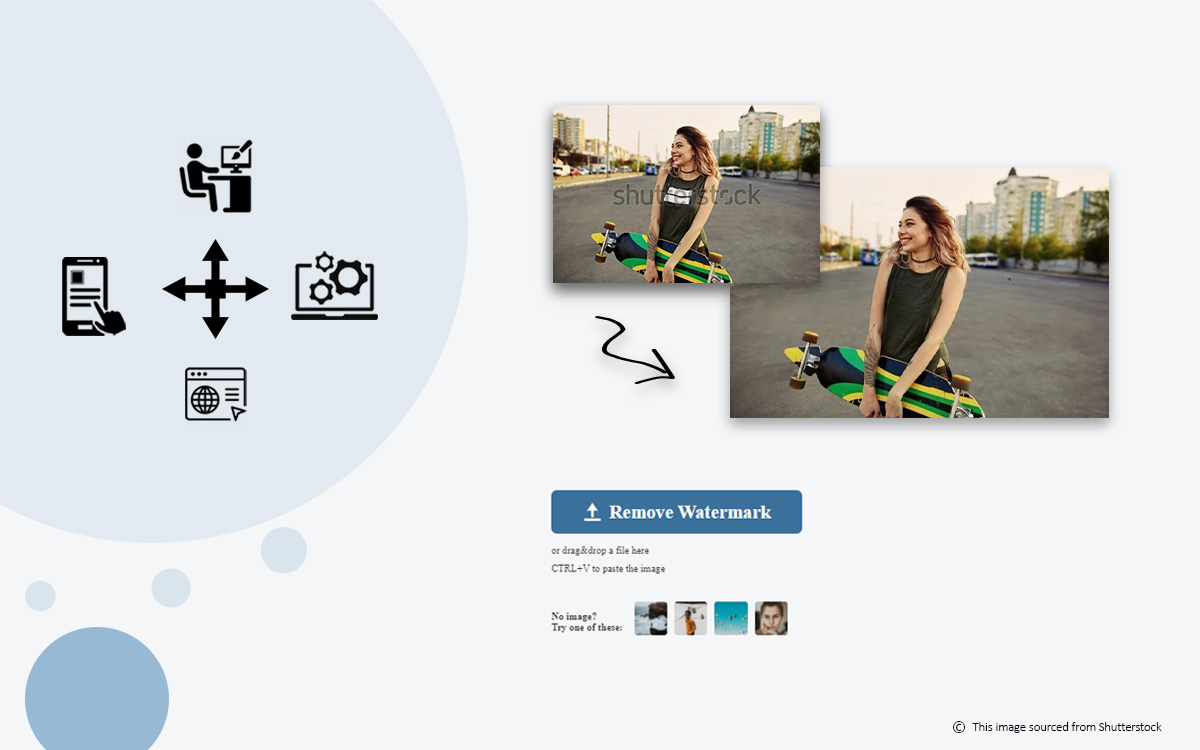Nowadays digital era is so visual-focused and the importance of images is increasing. So, intentionally everyone tries to keep their own images as their own property by using watermarks, isn’t true?
Often we have seen many website owners and publishers using copyright protected images by removing watermarks. We know that it’s not ethical. Using copyright protected images on the internet and modifying them (or even using them) without paying royalties is a BIG NO.
We think about users who are searching for watermarks, so as a researcher we can provide information about removing watermarks, but for those who do this, it’s their own responsibility.
If you have a watermark on your image, which is frustrating and inconvenient for you, then this article is showing you something great. You can remove watermarks from images with the help of several tools; however, the best way to erase watermarks from an image is using an online tool in just a few steps.
In this article, we are going to discuss how to remove watermark from photos.
Without further ado- let’s dive right in.
What is a watermark in the photo?

Watermarks are translucent signs to signify a brand’s copyright. It can be text, logo, icon and be placed on papers, photographs, or documents to indicate the brand.
Generally, watermarks are used on original photos to prevent arbitrary usage. When a photo gets a watermark embedded on it, such photos are not easily usable here and there, require the permission of the concerned authority.
What is an image watermark removing?
As the name suggests, it is removing a watermark from an image. However, this is not only limited to watermarks. It can be any texts, logos, stamps, icons, or badges that are printed on digital images.
Types of watermarks in images
Nowadays, the type of watermark that is fixated on online images is called a digital watermark. Such watermarks have several types considering their purposes. Here those are-
Visible
As the name suggests, watermarks on photos are visible. It can be a logo, text, or any sign. Such a watermark can easily be spotted because of its high level of opacity.
Invisible
It is steganography type watermarking. In bare eyes, such watermarking may not be visible, but they are kept subtly hidden in the image. This is achieved through algorithms or coding.
Public
A type of watermark the content of which is detectable and can be modified by anyone through algorithms.
Private
A more secure way for secure and authentic watermarking. Such markings can’t be duplicated, changed, or removed.
Fragile
This is a sensitive type of watermark. It gets removed when the images are edited, resized, or changed. Fragile watermarking is used for detecting tampers and ensuring authenticity.
Semi-Fragile
Semi-fragile can save the day from the complete disappearance of a watermark. Such markings ensure authenticity as well. Images that have semi-fragile watermarks don’t get tampered with easily.
Robust
Watermarks that don’t get destroyed under general editing or geometric working are called robust watermarks. Such watermarking is the perfect one for having full control of copyright.
Invertible
It is also called a lossless or reversible watermark that works like encryption. Images having such a watermark can be deleted with access, just like a password.
Data Watermark
Sometimes, information can be embedded in the data by algorithms; these are known as data watermarks. This helps uncover the data source or tempers.
Are Removing Watermarks Legal?
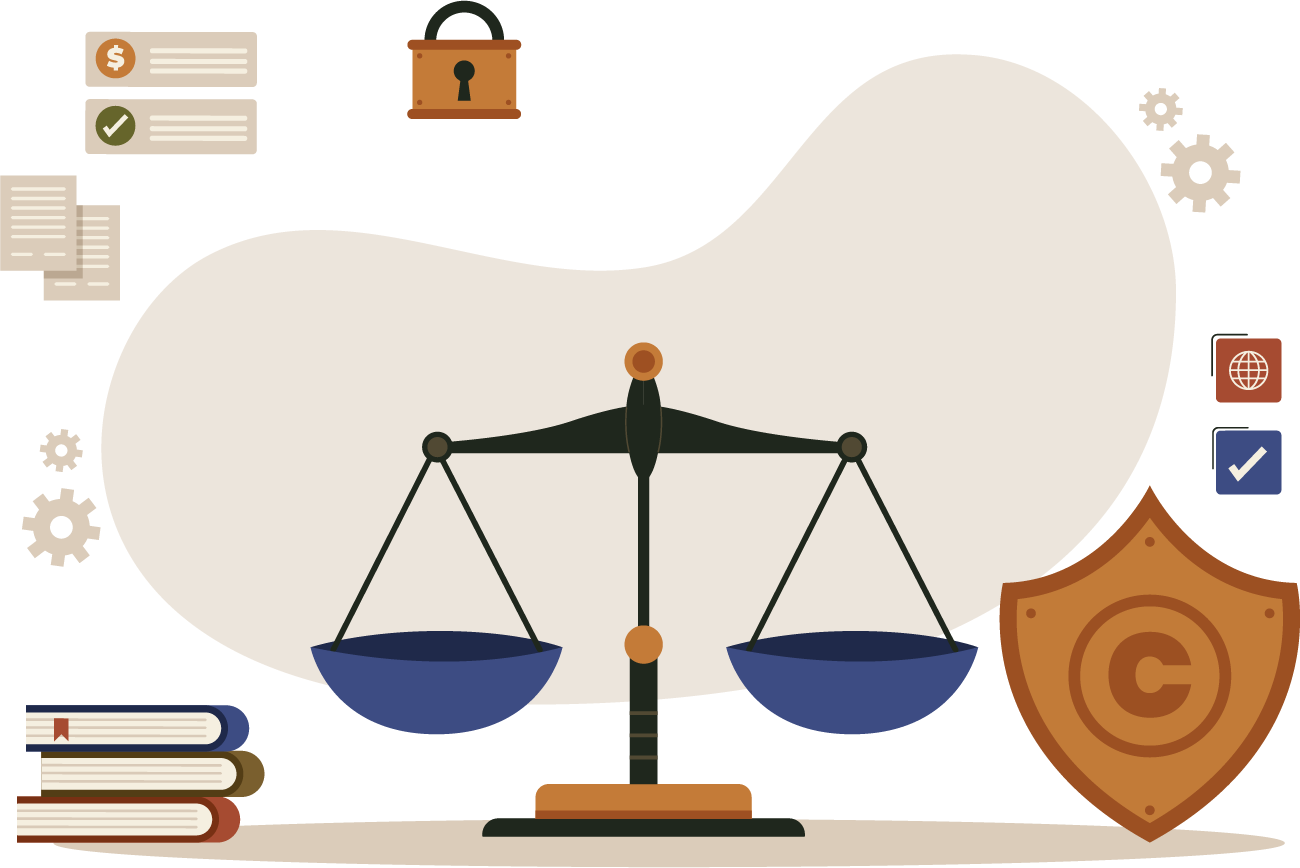
Images with watermarks are like emblems of the owners. So, it is not legally allowed. In section 1202 (b) of the Digital Millennium Copyright Act (DMCA), it is said-
“No person shall, without the authority of the copyright owner or the law—intentionally remove or alter any copyright management information.”
But under the following circumstances removing watermarking is allowed-
- If you are the owner
- If you have the permission
- You have the legally justifiable reason
- If watermarking an image is right/wrong seems vague
When should you use image watermarking?
Watermarking helps prevent images from unauthorized use. So when photographers want to protect their unique pieces- they need to watermark their photos.
There are different types of watermarks- with an imprinted watermark on images, photographers can track where their images are being used.
So, if anyone wants their images to stay protected, they should use watermarking.
Now the question is where to place watermarks in the image? Generally, a watermark is positioned at the right corner of the bottom part.
DISCLAIMER: This article is purely intended for providing information; by no means it should be interpreted as an acknowledgment of the illicit use of removing watermarks. Infringement of the DMCA law may cost a fine of $2500 to $25000.
Best ways to remove watermarks from photos
Commercial images have to be free from distractions and unwanted elements, signs or texts. So, when you need to remove those, under the following ways, you can do so-
- Online platforms
- Software
- Mobile application
- Professional service
Don’t forget to read: How to choose photo retouching professional
Remove watermark from photos online for free
These are some of the free watermark removers online that are worth giving a shot. There is no guarantee of doing the job precisely, but the watermark will be removed to a moderate extent.
Cleanup.pictures
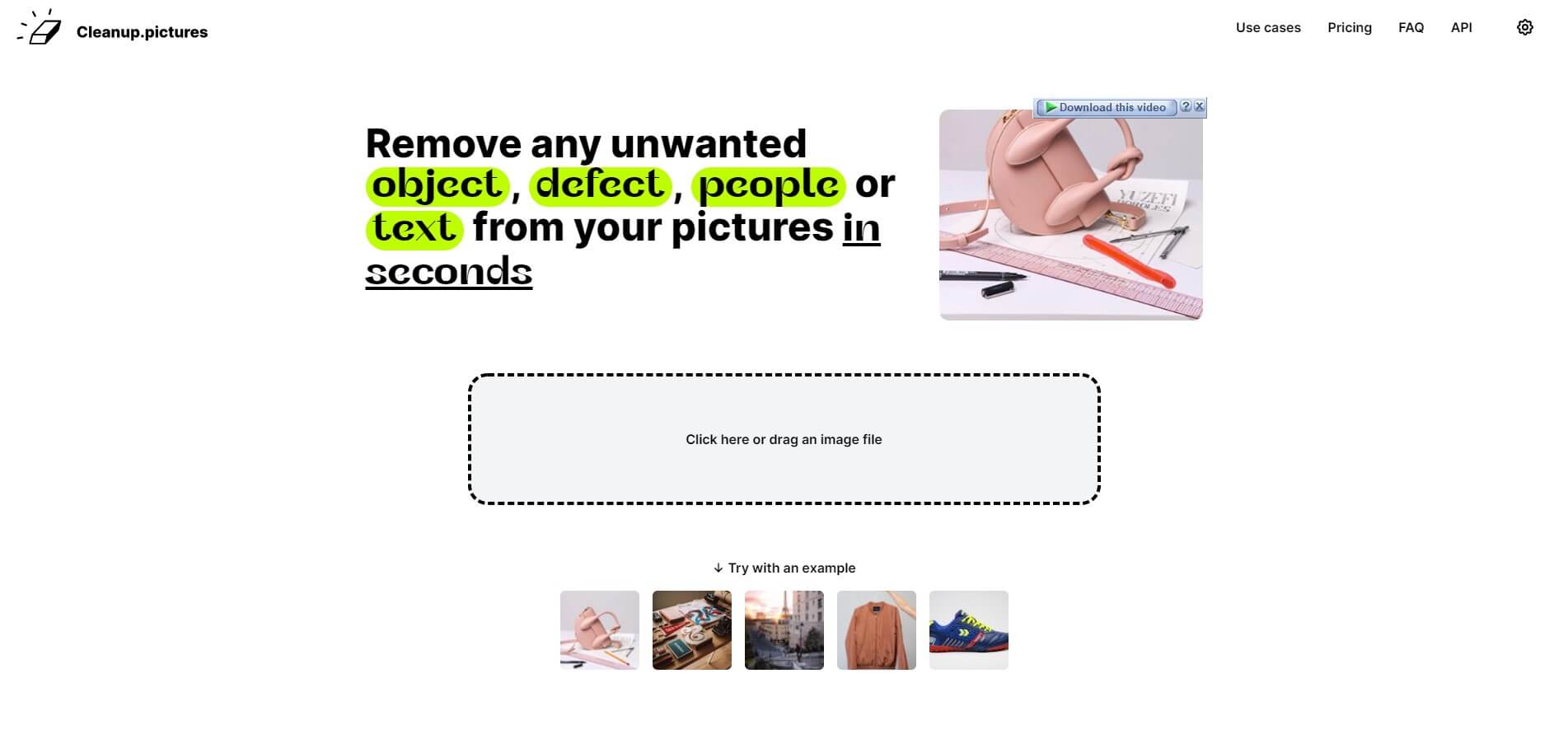
Cleanup.pictures is a web application. It has a simple and user-friendly interface- easy for any user. Watermark or any other undesired objects- get those removed with this web-based platform. Within just a few seconds, you will be able to see the output.
Features:
- Has a wide range of editing
- Both paid and free versions are available
- Allows importing any resolution image
- Pro version allows the export of unlimited resolution and plugin integration
- It doesn’t store any data; images get deleted right after the processing is done
| What we love | What we don’t love |
| Smooth results for post-production | Free version image resolution limited to 720p |
| Unlimited image editing for free | Watermark removing isn’t accurate always |
Pricing: Free
The pro version is available on a monthly and yearly basis. You can pay monthly $5 or yearly $48.
Apowersoft
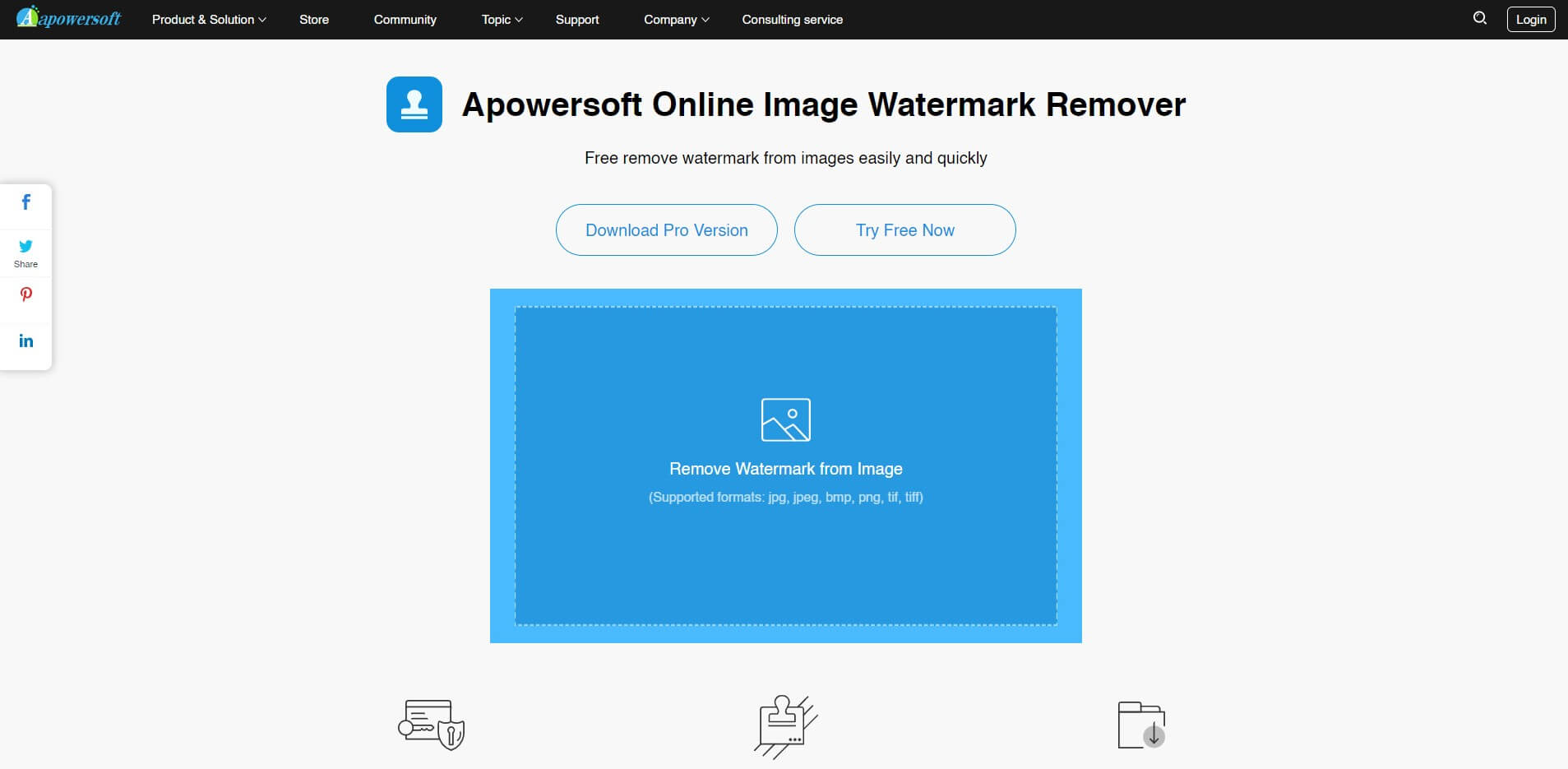
Another quick online watermark eraser is apowersoft, which can be addressed as a cross-platform editor. With a user-friendly interface, it has managed to help a lot of users to have distraction-free images according to their needs under a wide range of editing.
Features:
- A professional-grade web tool
- Privacy ensured platform
- No need to download
- Removes watermark from images, videos
- Highlights the necessary parts
- Pro-version has a handful of features enabled
| What we love | What we don’t love |
| Can eliminate logos, icons, signs, etc | Working process isn’t smooth |
| Ensures image and video quality | Watermarks don’t go away completely |
| Requires users login access to do the job |
Pricing: Free
Apowersofter unlimited costs $59.95/year.
Inpaint

Inpaint is the name of another watermark remover online. It, too, works fast on extracting watermarks or unwanted objects from the images. It allows almost every type of post-production work, from repairing old images to retouching new images.
Features:
- Available on Windows and Mac
- Digital retouching, flaws removal
- Erase watermarks, logos, texts
- Repair old photos
- Allows batch processing
- Allows any size files
| What we love | What we don’t love |
| Perfect for those who have minimum technical skills | Objects get distorted |
| It does a pretty good job on everything other than the subject in focus. | High-quality images download requires purchasing |
Pricing: Free
Inpaing has a “Pay as you go” option available. Apart from that, the desktop version will cost $19.99.
Imgkits
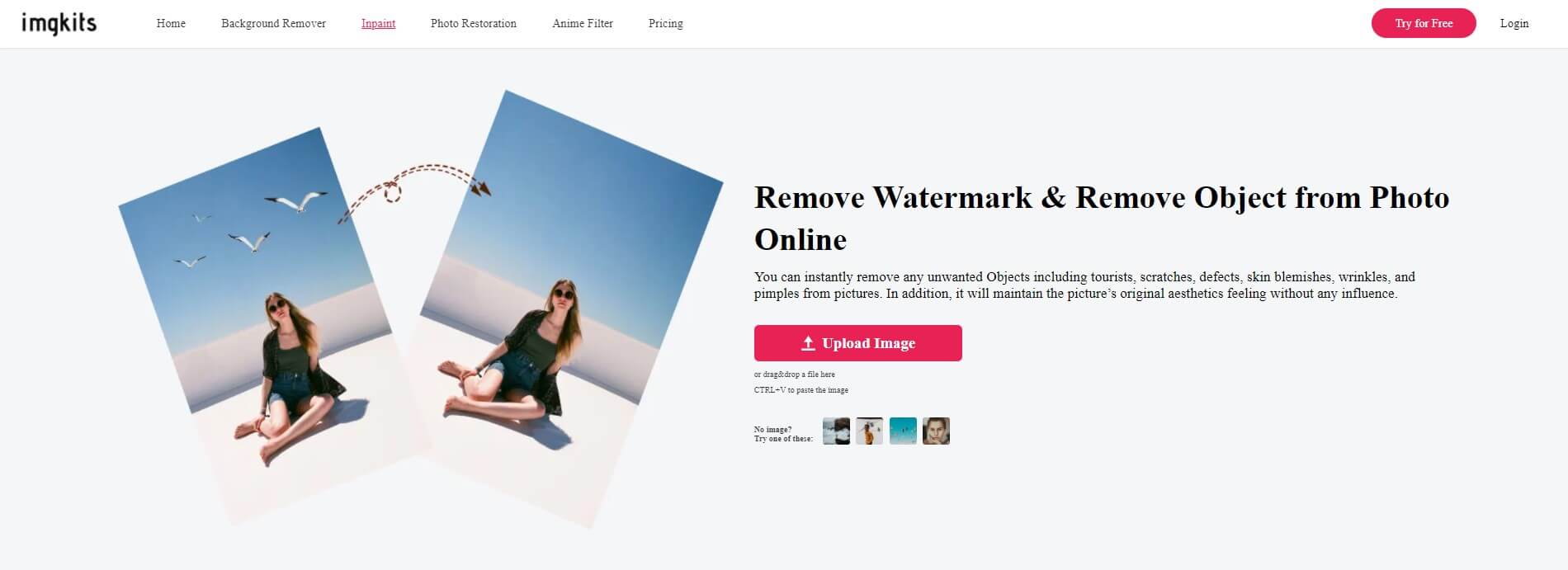
Imagekits is an intelligent online platform. It provides a complete and fresh look of images. If you want to remove any unwanted objects, defects, scratches, or delete watermarks, texts, stamps- it can be your way to go tool.
Features:
- AI-powered smart features
- Photo editing and retouching
- Background Removal, Image cutout
- Change or replace color
- Unwanted objects, watermark removal
- Photo repair and restore
- Image sharpen, defogging
- Cartoon, painting, and sketch creation
| What we love | What we don’t love |
| Easy to use | Vital objects in images get erased |
| Online upload and work | |
| Allows various editing |
Pricing: Imagekits monthly charges $8.99. However, it has another pricing structure per image at $0.5.
Best software to remove watermarks from photos
There is no separate software that will only remove watermarks, but the existing photo editing software on the market is pretty good enough to do the job.
Here’s a list of premium & free software to remove watermark from photos-
Adobe Photoshop
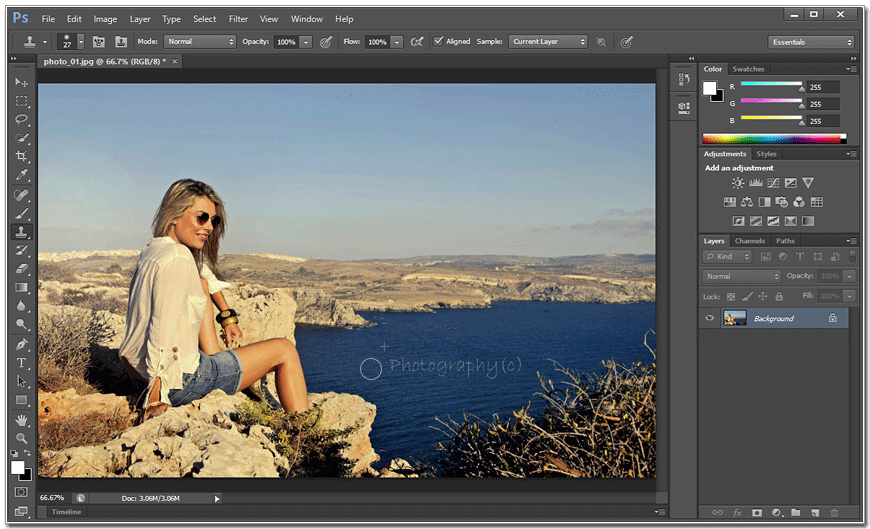
This is a widely-used professional standard and industry-grade photo editing software. Creating posts, banners, websites, editing images, deleting flaws, removing watermarks, or making transformations- it got you covered.
Features:
- AI-powered features
- Neural filters
- Sky replacements
- Version History
- Live shapes
- Retouch and remix
- Photo effects
| What we love | What we don’t love |
| A all-purpose software | Not a comfortable choice for beginners or busy businessmen |
| Unmatched editing feature | |
| Every update brings something new |
Pricing: Per month pricing starts at $20.99.
GIMP – GNU Image Manipulation Program
GIMP is an open-source and powerful software for different editing including watermark removal. Its workings are similar to photoshop. With a wide range of tools, features, functionalities, and plug-ins, it allows advanced-level manipulation works.
Features:
- Customizable user interface
- Compatible with other software
- Photo enhancement
- Digital retouching options
- Has graphic designing features
| What we love | What we don’t love |
| Has an intuitive UI | Limitations in layers |
| Numerous features for no cost | Downloading time is slow |
| Allows different file formats |
Pricing: This is free software.
Skylum Luminar

This is a stand-alone photo editing tool that can be used for removing watermarks from photos. Now with the new AI-powered features, it allows editing, manipulating, and bringing out creative results fantastically.
Features:
- AI themed workings
- Seamless editing with lightroom
- User-friendly interface
- Adjustable workflow
- Plugin hosting
- Batch processing
| What we love | What we don’t love |
| Allows almost any type of editing | Some features function slow |
| Supports different files | |
| Quick access to tools | |
| AI features work awesome |
Pricing: The price is $79; however, it’s often discounted.
iMyFone MarkGo
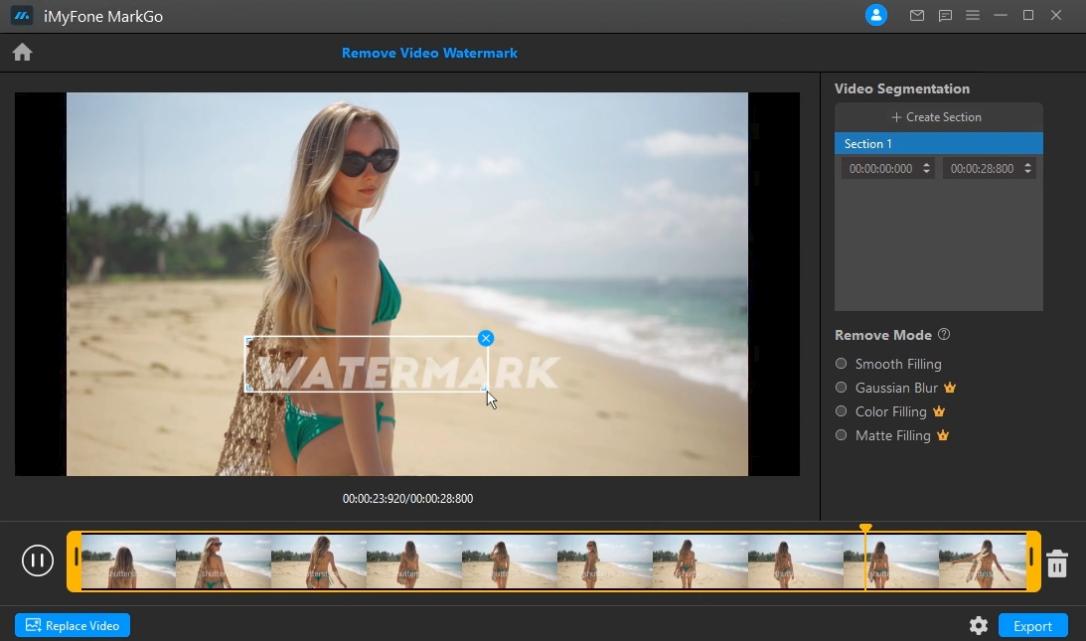
This is another AI featured watermark remover. This software automatically detects watermarks and works accordingly. So, you get to eliminate any undesired objects with simple clicks and get good results.
Features:
- AI algorithmic technology
- Auto watermark detection
- Add/ remove mark, logo, sign
- Recovers lost color
- Batch removal process
| What we love | What we don’t love |
| Easy to use | Big sized objects removing process isn’t that much convincing |
| Allows bulk removing | AI features need improvements |
| Removes objects, marks, stamps, signs, emojis, and so on | |
| Works both on images and videos |
Pricing: Free/Paid
It has both free and paid versions available. You can buy it on a monthly, yearly, or lifetime basis.
Wondershare Fotophire

This is another software with multifaceted user-friendly features. Editing, removing background, adding texts, filters, images, deleting objects, or changing anything- this software can be your pick.
Features:
- Editing, cluttering, erasing
- Removing watermark, date, stamps
- Restore old photos
- Customized brush size
| What we love | What we don’t love |
| Different types of editing | Trial version images contain watermarks |
| Allows viewers to compare the edited and unedited versions | |
| Money back guarantee |
Pricing:
It allows a free trial version for 7 days. A yearly subscription costs $49.99, and a lifetime license costs $79.99.
Softorbits photo stamp remover
This software is an aid in your search for the best watermark removers. Starting from wires or stamps to people or buildings- it can remove anything. The process will fill up the removed space with surrounding pixels and thus make the image look natural.
Features:
- Has algorithm for watermarks removal
- Has separate tools and brushes to remove tiny spots or objects
- Enhance photo quality
- Rids tattoos, shadows from images
- Supports different file formats
| What we love | What we don’t love |
| User-friendly interface | Removing watermarks isn’t flawless |
| Has several removing options | Can’t work on layers |
| Allows batch processing |
Pricing: It has pricing options available in 3 categories- monthly, annual and lifetime.
Erase Watermarks from Images on Mobile Application
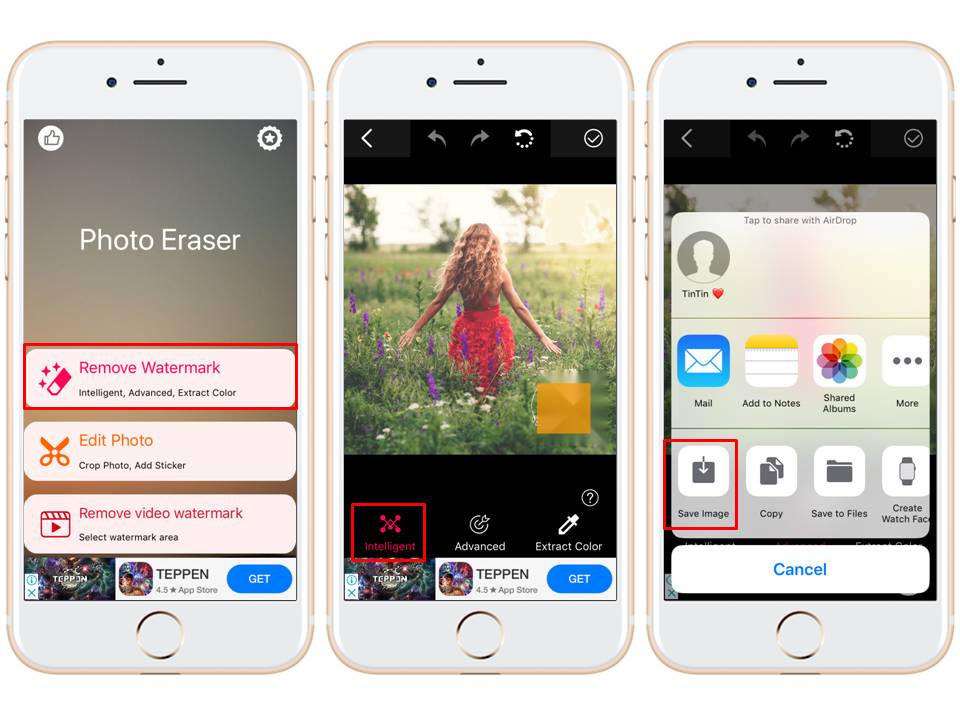
These are the best watermark remover app free for mobile. Though, some have paid versions that allow more extensive features to access.
Superimpose Background Eraser
Though it’s a background removing app, it does a lot. Backgrounds having text, logos, or other marks can be deleted with this app for keeping it transparent or changed with the presets as well.
Features:
- Erase or eliminate distractions
- Restore the area you needed
- Has auto removal tool
- Has many effects to apply
- Can reverse, crop, and do more
| What we love | What we don’t love |
| Effective features | Security issue is reported |
| Control over color, saturation, temperature etc | |
| Zoom to the tiniest detail |
Pricing: Pro version cost $9.99 per year.
Use this app: App Store
TAPUNIVERSE Watermark remover
This is another app that can be used to remove watermarks from images online. Not only watermarks or objects, but it can also remove blemishes from portrait images.
Features:
- Eraser tool, Lasso tool to remove watermarks from pictures
- Has magnifying feature to work in-depth
- Flexible Zoom in and out around the photo
- Edited images can be exported in iCloud, iMessage, email
| What we love | What we don’t love |
| Watermark removal is easy | Edited images come out blurry |
Price: This app is free of cost, but the watermark remover is an in-app purchase system that costs $3.99.
Use this app: App Store
BG.Studio – Remove Unwanted Object
Erase object, person, sticker, or anything with this app within seconds. Once you select the object, it will be marked red, and you wait- the process will be done automatically.
Features:
- Removes objects like wires, lines,
- Restore breaks and scratches
- Good to go for portrait edit
- Removes stickers, texts, captions
| What we love | What we don’t love |
| User-friendly features | Removes necessary parts |
| Easy to use | Parallel lines pop up out of nowhere |
| Unwanted objects aren’t deleted completely |
Price: This is a free-of-cost app.
Use this app: Google Play Store
Remove Watermark, Cast to tv studio
It’s a simple erasing tool that works for both photos and videos. You get clean pictures by removing any watermarks, logos through this app. Also, this app allows you to retouch images.
Features:
- Has AI-powered recognition technology
- Works fast; with a touch- the unwanted object will vanish instantly
- Removes messy and distracting elements
- Restores scratch, uneven spots
- Zoom functionality
| What we love | What we don’t love |
| Supports mp4 like familiar video formats | Mark removing isn’t smooth |
| Brush size adjustments | Video support is limited to 2 minutes |
Price: This is a free app as well with in-app purchases.
Use this app: Google Play Store
WATER INC Remove Watermark
This is another watermark remover tool that works both on images and videos. You can do vice-versa as well. What’s more- this app permits you to suppress your watermark, mostly convenient on alpha-blend watermarks.
Features:
- Animate watermarks
- Video quality improvement
- Allows adding different fonts
- Allows prefabricating logos
- Mainly allows MP4 videos
| What we love | What we don’t love |
| Easy navigation | Having ads during work is irritating |
| Unlike some apps, it works offline | Marks aren’t removed, just hidden |
Price: This app has in-app purchases options.
Use this app: Google Play Store
Pixel Retouch Object Remover
This app is also useful to eliminate objects, stamps, signs and improve the pictures. It has a unique photo stamp remover tool for deleting date stamps.
Features:
- Has a wide range of tools for fast processing
- Face editing with Lunapic photo editor
- Remove filters from pictures
- Eliminates unwanted marks
- Fix uneven spots and imperfections
| What we love | What we don’t love |
| Works really fast | Phone screen turns black at times |
| Removing the object doesn’t affect images | App instability is reported |
Price: This is a free app.
Use this app: Google Play Store
Get Watermark Removal Service From Professionals
Removing watermarks is a complicated process. To have quality and distraction-free images, any marks need removal. At Offshore Clipping, our professionals remove watermarks through photoshop.
Our photo editing experts work in a way that removes any mark with pinpoint accuracy. They extract the exact pixel and replace it with necessary adjustments. The end results will look natural like there weren’t any marks in the first place.
Get a free trial to remove watermarks from photos
FAQs
How to remove watermark from photos easily?
Using web-based platforms, software, apps are so far the best solution to remove any marks, signs, or logos from images.
Can you remove watermarks from photos for free?
There’s hardly any tool that will completely get you accurate results for free. But, they do a good job of eliminating some of the marks that images have.
Is removing the watermark possible?
Removing watermarks is possible. Deleting the correct pixels that contain the watermark, it can be done.
Are watermarks hard to remove?
Yes, it’s a sensitive and intriguing type of work. It requires practice or professional guidance to do the job effectively.
Perfection
That concludes our journey of the best watermark remover process. Hope, you have found the solution you have been looking for by now.
If you are to test how the watermark removers work- you can try the free versions, but if there’s a commercial purpose involved, let professionals handle the work.