It’s not a long time since the idea of e-commerce business has come. But within a very short time, this industry has grown beyond imagination. It has reached customers from all over the world. People are now keener to shop online than offline.
The backbone of the e-commerce business is product photography. That’s what connects the sellers and buyers. And to do product photography, knowing product retouching in Photoshop is a must. This is to create quality images for clients. This is like decorating the cooked food for the table.
What is Product Photo Retouching?
Product photo retouching is basically editing the product images after the shoot. But it’s not that simple as ‘just editing’! This is a more in-depth version of photo editing. Product photo retouching includes so many things, from cropping to removing spots. To retouch an image is to prepare the image for publishing.
And to publish a product image, the editing needs to be flawless. The image should be of perfect size; the color needs to be accurate, the light should be sufficient. No spot scratches are allowed. Product photo retouching does all these things. Along with all these, skin and portrait retouching are parts of product photography, too, as often models do the shoot.
Don’t forget to read: Top 15 Ecommerce product photo editing trends to follow
Types of Product Photo Retouching

Product photo retouching has different types based on the complexity of the image. There are three kinds of product photo retouching –
Basic
Basic retouching is the very primary work that an image might need, like cropping, resizing, removing background, noise correction, white balance, etc. While working with an image, these are the first things that need to be done. If everything else is fine, correcting these would be enough.
Medium
This type includes some more works, like light & color correction, working with exposure, brightness contrast, saturation, etc. A large number of the product photo retouching does medium retouching.
Advanced
Advanced product photo retouching does everything that a photo might need. Removing wrinkles, spots, blemishes, or removing any unwanted part from the image, creating ghost mannequins, adding shadow all are advanced retouching work. Even changing the body shape of the model is done often too.
Best Methods of Product Photo Retouching
There are some basic works that should be done as part of product photo retouching. While starting with product photo retouching, these need to be done before everything. Check out the essential methods –
Remove the Background
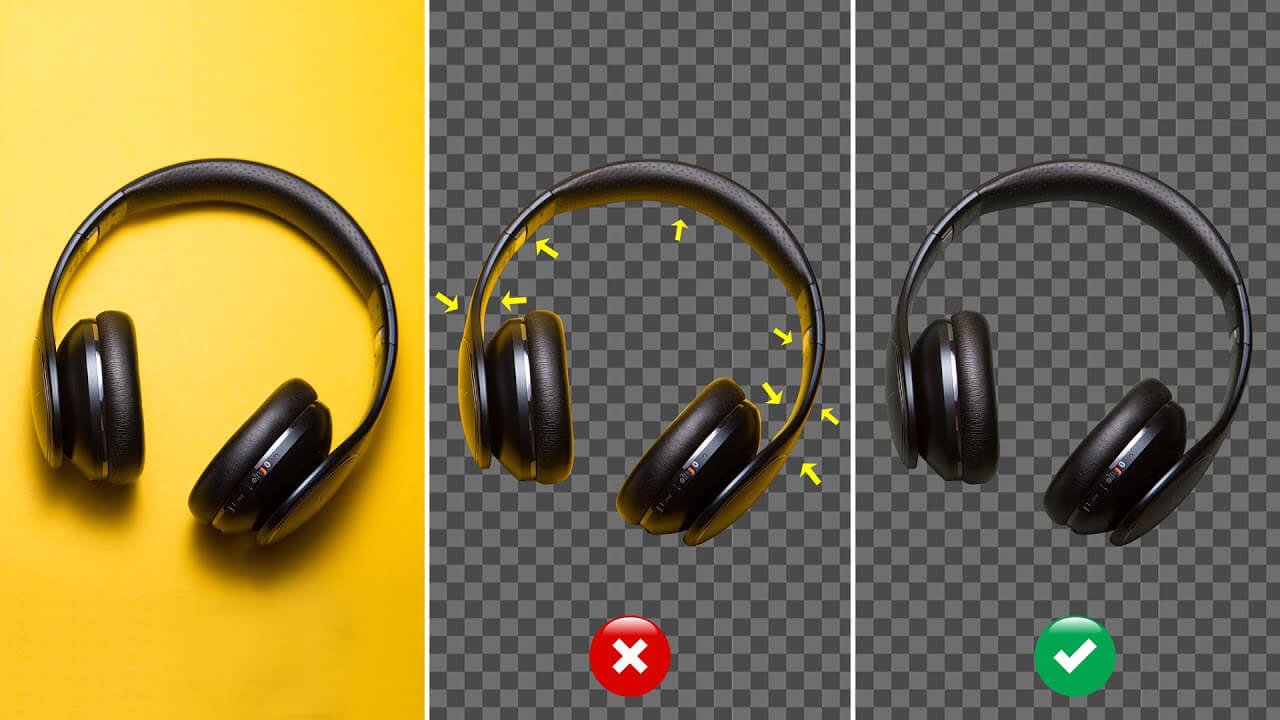
Removing background from an image is one of the most common editings in the product photography industry. To retouch product images, working with the background is necessary. Either removing or changing the background gives a professional look to the image. Also, sometimes it’s a requirement.
Remove Blemishes

Product photography is often done with models. In that case, two kinds of retouching need to be done – product retouching and model retouching. Blemishes usually come with portraits. So you’ll have to remove those unwanted blemishes and spots to clean up the face.
Other than that, products also need this kind of correction often. There might be spots and scratches on products that need to be removed.
Color Correction

It’s nearly unimaginable to finalize an image without doing color correction. Color correction means giving the product the original color. To correct the color, you need to work on white balance, brightness/contrast, etc.
It’s really important because clients expect to get the product that they see online. If the color doesn’t match in real, the product might even be returned. So, the original color of the product and the image should be the same.
Batch Processing

Batch processing saves a lot of time. This process allows you to apply specific editing to a group of images. If the light condition is the same for all the files and they require a similar kind of editing, you can just edit one image and apply all the changes to the other images.
Batch processing is most suitable when you’re working on a large number of images. Rather than editing each and every image separately, using the batch process is much easier.
Change Colors

You can change the color of a product by shifting the Hue/Saturation scale. If you have several products of the same design and different colors, you can change them with Hue/Saturation tool. But this will work only for certain colors. So for other colors, change it manually.
Increase Sharpness

Increasing sharpness makes the product pop up more. This effect is usually applied to bring more attention to the image. Moreover, if the surface is not sharp enough while shooting, you’ll need to correct that. A sharp image gives a positive impression about the product and the brand.
Add Shadows

Adding shadows creates drama. Shadow gives information about the dimension and surface. If you add shadow to an image, this will make the image more realistic. You can add drop shadow easily with Photoshop. There is an option to add it automatically, or you can paint the shadow manually too.
Remove Reflections
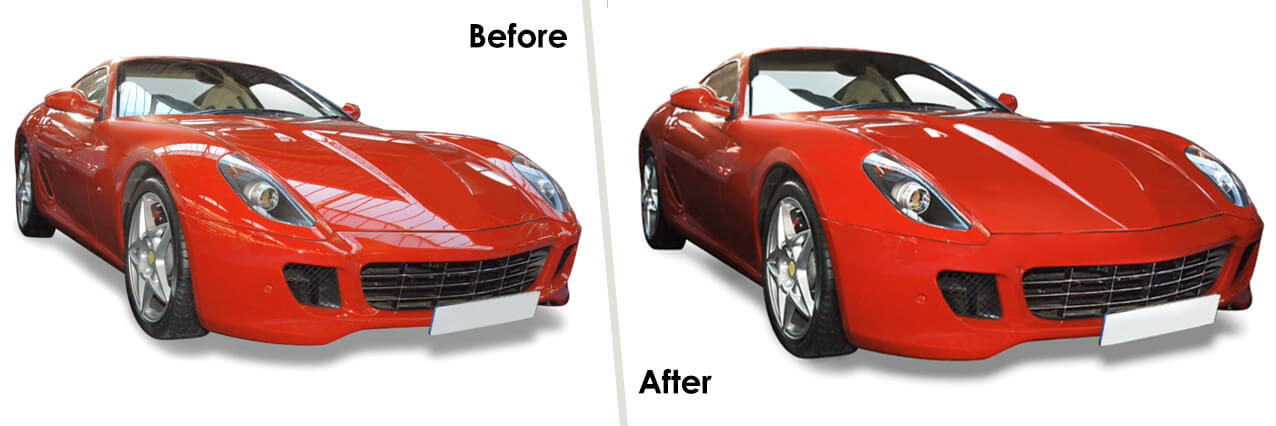
This is usually applied to glossy products like glass or jewelry. Reflections are always distracting because it takes the eyes to the reflections. While photographing glossing products or something that reflects, attention needs to be paid to reflections.
Create a Ghost Mannequin Effect

The ghost mannequin effect is quite familiar in the fashion photography industry. Using this effect, you can create clothing images without models. This gives the image a professional look. Apart from that, using a ghost mannequin gives the client the idea of how the product might look after wearing it without distractions.
Crop and Straighten
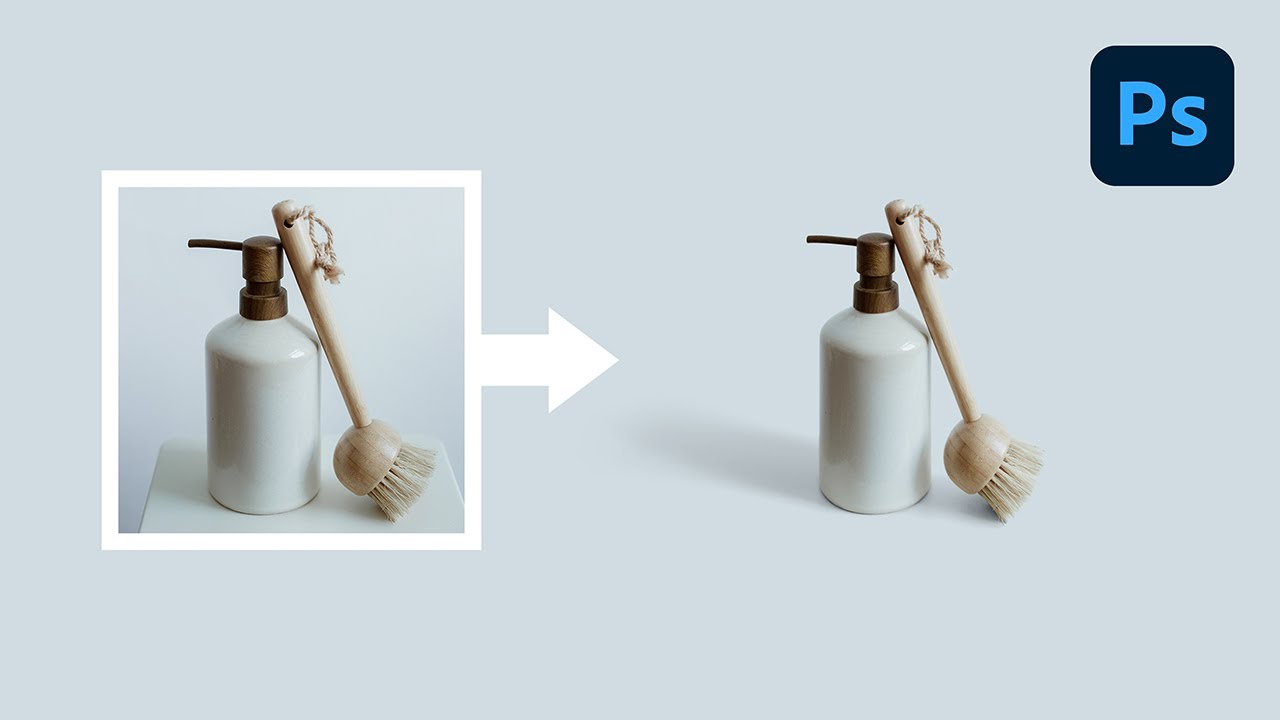
Last but not the least, cropping and straightening! There is almost no photo that doesn’t go through the process of cropping and straightening. Cropping is a must to fix the size of an image. The vertical and horizontal lines need to be straight so that the image looks formal. Also, you might have to resize the image according to the requirements of the website.
© Disclaimer – Image credit goes to the right owners. We provide similar services.
Tools to Get Product Photo Retouching
Obviously, to do photo retouching, you need some tools. And not just any tool; you need to have some powerful software that will allow you to do high-quality editing work. Here are some of the top tools to get your product photo retouching done –
Adobe Photoshop
While talking about photo retouching tools, the first one that comes to anyone’s mind is Adobe Photoshop. This is the most popular and widely used photo editing software. Adobe Photoshop can offer you everything that you want to do on your image.
Adobe Photoshop is available for Windows and Mac. There are android and ios versions too which you can use from anywhere.
Adobe Lightroom
Adobe Lightroom is another software from Adobe group which is also a great tool to do photo editing. Lightroom doesn’t just allow you to do photo editing; this is great for organizing images too. There are some quick and easy features in Lightroom that are very user-friendly.
GIMP

GIMP is an online photo editor which is ideal for advanced photo retouching. It supports various file formats like JPEG, GIF, PNG, TIFF. GIMP has a custom brush tool, clone tool, layers, healing tool, blending mode, etc. It also has blur and sharpen tools and, most importantly, a dodge burn tool. So, hopefully, you won’t feel any lack of work here.
Skylum Luminar
Skylum Luminar is similar to Adobe Lightroom. You’ll be able to catalog and mark images here. Other than that, what Skylum offers is that you can do everything with the support of AI. If you give it an image, it’ll give a report on the condition of the image and suggest several corrections for the image.
It has lots of filters, and automatic photo fixing works well too. What might bother you is that it doesn’t provide a bokeh effect.
Aurora HDR
Aurora HDR is counted as the most powerful HDR software available online. This is quite easy to use for everyone. It has smart AI features which can work automatically; along with that, it has lots of filters and presets. This amazing software is available for windows and mac.
How to Retouch Product Photos in Photoshop – Video Tutorial
Product Photo Retouching, though it seems complicated with all these steps, it isn’t that tough. This tutorial can help you to learn how to retouch product photos. By following the steps accordingly, you can easily do this task.
Where to Learn Photo Retouching – Best Product Retouching Course That’ll Make You a Better Retoucher
There are lots of free and paid courses available online to learn photo retouching. Here are some of the best photo retouching courses you can check out –
1. Professional Beauty Retouching: Start to Finish – Skillshare
2. Professional Retouching Techniques in Photoshop – Skillshare
3. Photoshop Retouching: Faces – LinkedIn Learning
4. Advanced Studio Portrait Retouching in Photoshop – Skillshare
5. Photoshop Retouching: Beauty Portraits – LinkedIn Learning
6. Adobe Photoshop CC Portrait Retouching Masterclass – Udemy
7. Skin 101 Lighting, Retouching, and Understanding Skin – CreativeLive
8. Master Advanced High-End Beauty Retouching in Photoshop – Udemy
9. Retouching Bridal Portraits With Photoshop – LinkedIn Learning
10. The Art & Business of High-End Retouching – CreativeLive
11. Adobe Photoshop CC Retouching and Effects Masterclass – Udemy
12. Retouching & Adobe Photoshop Techniques – CreativeLive
13. Photography Masterclass Complete Guide to Photo Retouching – Udemy
14. Adobe Photoshop Masterclass Photoshop CC Essentials – Udemy
15. Professional Retouching Course in Photoshop – Udemy
If you want to go for free courses, there are plenty of that available online too. You can check these sites for free courses –
Why is Product Photo Retouching Most Important to Boost Ecommerce Sales?

Product photo retouching is considered the most important part of e-commerce sales. But why is that?
Post-processing is the section where the image is actually created. No matter how well you did while shooting, the final output is all that matters. So you need to have a clear idea of what you’re gonna do with the images.
The raw images that are taken at the studio and are unedited are never ready to be published. Products need to be worked on to go online, be it a formal website image or for advertisements. Sometimes there are specific requirements for images. So, to fulfill that, you’ll have to retouch the images anyway.
Moreover, products need color correction, light correction, and many more. Product photography is such a thing that needs a perfect look. No amount of flaws are allowed there as they will be displayed for sales. Without retouching, the products won’t reach the clients.
Don’t forget to read: How to choose professional photo retoucher
When to Consider Hiring a Professional Product Photo Retoucher?
Managing commercial product photography is hectic. If you have to do the post-production works in the middle of this, this will be torturing. You’ll need the support of others. Because it’s not possible to process a bulk amount of images alone.
Furthermore, if you want to create a brand name, you’ll have to keep the harmony. It’s important that all the images have a certain level of quality. If the quality drops, this will affect the business too.
So, for that, you have 2 options, you can hire a professional photo retoucher or outsource clipping path service. That will help maintain a certain standard of images.
How Much Does Product Retouching Cost?
There are some variables that determine the cost of product photography. You can hire based on time or based on the number of products or images. This price might vary depending on various factors. For instance –
- Product type
- Quality of the work
- Location of the shoot
- Equipment & setup
- The experience level of photographer
So the price is not really fixed. It changes with the variables. Here is a demo of how much product photography may cost –
| Types | Estimate Price |
| Per Day | $300 – $3000 |
| Per Hour | $50- $500 |
| Per Product | $20 – $300 |
| Per Image | $10 – $150 |
Your Options for Professionals
There are options available online where you can get professional photo retouching services. Offshore Clipping is one of the best sites to have this work done.
If you need a professional photo retouching service for your commercial products, feel free to communicate with Offshore Clipping.
With years of experience and expertise up our sleeve, we are confident to provide you with industry-standard photos.
Our retouching services are extended for a wide range of fields in different categories. You will always find something that matches your needs.
Can’t make a choice? No rush. Click ‘Free Trial’ to check out our work style.
FAQ’s
Q: Does photo retouching include removing blemishes?
Ans: Yes, removing spots and blemishes is included in retouching.
Q: Does product photography price depend on the type of photography?
Ans: Yes. The price will increase in case of a more complex retouching.
Q: Is it necessary to get the work done by a professional retoucher?
Ans: Many can do photo retouching by themselves, but if you want high-quality work, you should go for professionals.
Q: Can I do the photo retouching with AI software?
Ans: Yes, there is software that offers AI technology to do the photo retouching automatically.
Q: Who needs to learn product photo retouching?
Ans: Though this work is particularly for designers and photo editors, photographers and business owners should know the basics too.
Wrapping Up
Product photography has reached the level where it gets huge attention. The investment and revenue in this field both are quite high. Product photo retouching is one of the top priorities of the photo editing industry. So there is no chance of ignoring this section in any way.



