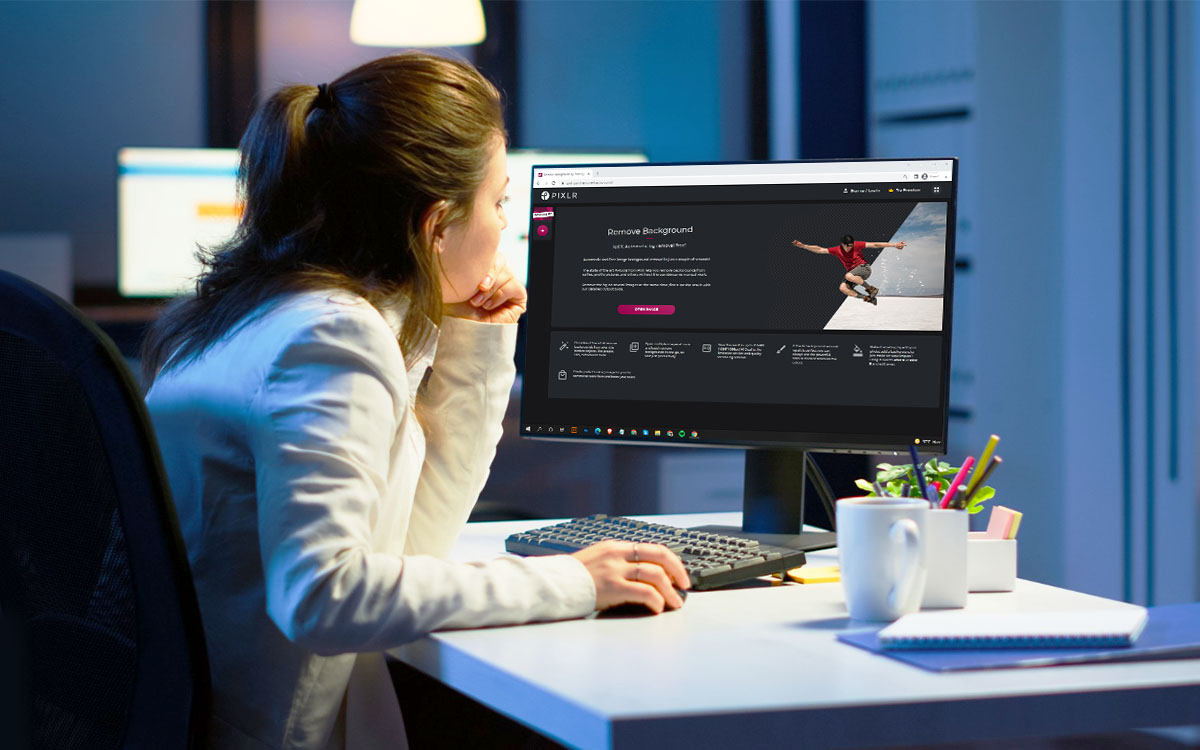There are a hefty lot of image editing tools to support your editing work. Many of them are online and some are software-based and you frequently do the image background removing task.
Software-based photo background remover requires some professional skills to accomplish, while online AI-based background remover lets you do the task with just a few clicks.
So, with online-based software, you can do the task effortlessly.
If you’re indecisive to choose what online image editing tool to use, one of the prominent online background removers is Pixlr. Pixlr can easily remove backgrounds with a few clicks and lets you edit the cut out with different editing effects.
But how trustworthy is pixlr background remover? Let’s find out-
Pixlr Background Remover Reviews
Software-based background removal is always a daunting task. Photoshop is one of the well-known software-based background removers and Photoshop carries a lot of features requires several steps to get a perfect background.
On the other hand, Pixlr is online AI-based software that can easily remove the photo background. But how does it work?
How is pixlr background remover?
Pixlr includes some exclusive features to serve your image background removal. Pixlr E or editor is the primary and main feature, another is Pixlr X or express, and the other is bg remover. The most distinctive feature of the Pixlr is the straight and to-the-point functions.
Pixlr background remover is a web-based editing tool that won’t cost you any charges. Most freelancers and small ecommerce website owners use this online photo editing tool. The workaround and benefits are quite a handful-
- Upload several images or batch collection of images
- Use background removing options given
- Security & privacy ensured; no image leaks out
Let’s take a look at the other features they offer-
- Pixlr E – Pixlr Editor – Image editor
- Pixlr X – Pixlr Express – Personalize during Edit
Pixlr bg remover: are they reputable?
Pixlr works with AI-powered tools with several efficient services. Other than common editing, Pixlr carries broad user satisfaction and a wide variety of editing features. Pixlr bg remover is one of them.
Pixlr is one of the top-rated graphics design web-based tools that’s user satisfaction is over 90%. They are mostly reputed for the bg remover feature. People frequently use it for social media, e-commerce, or product photography.
Pixlr is a good alternative to Adobe photoshop and people with no additional skills for editing use this free photo background remover. While traditional software takes hours to remove the background of an image, pixlr does it within the shortest possible time.
But like every other tool, this software also has limitations and drawbacks.
Don’t forget to read: How to choose photo retouching professional
Pixlr offers a specific photo background removal service
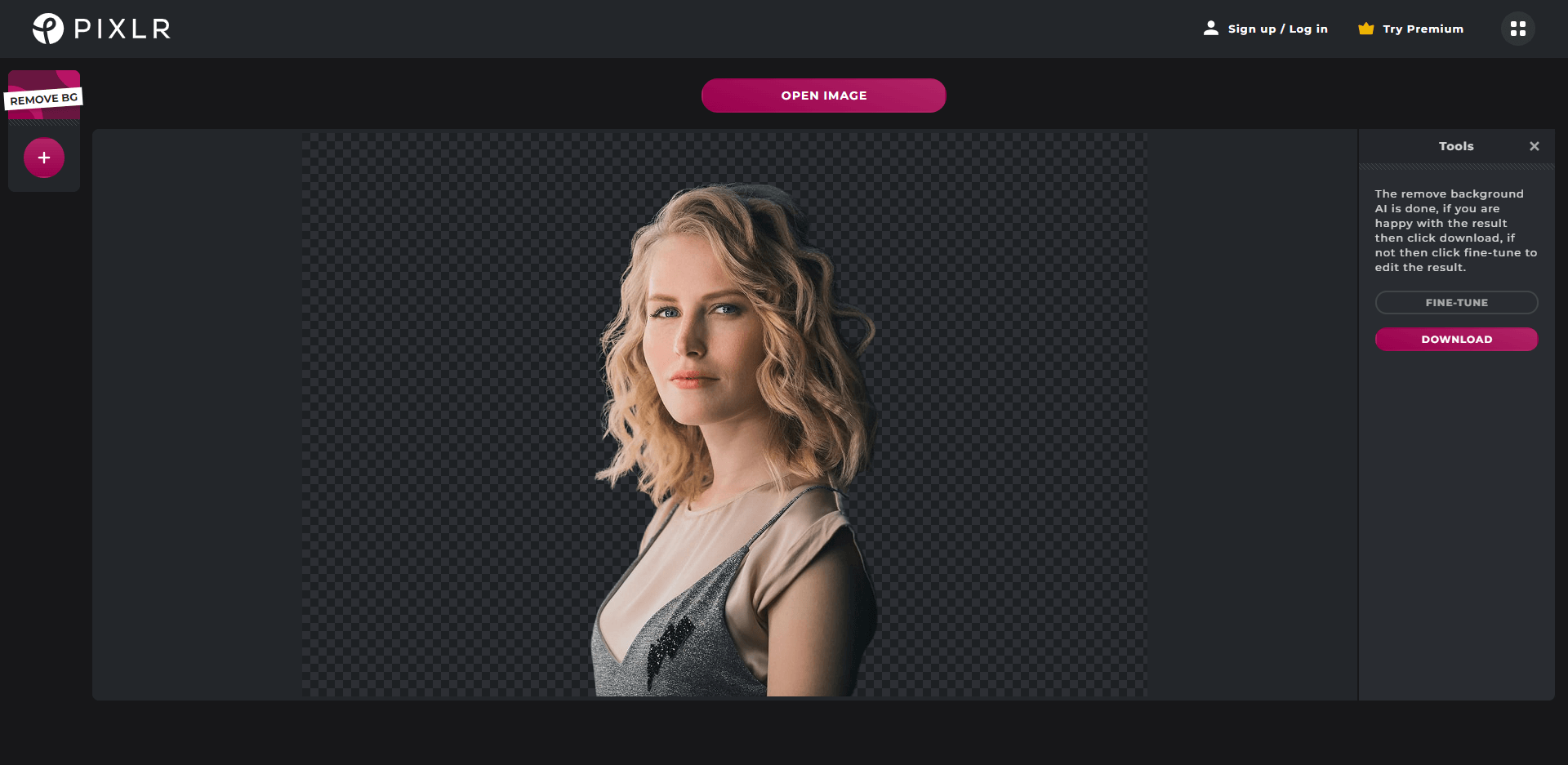
Pixlr includes several options for photo editing but the most popular one is the background removing task. The automatic and free image removal service is fast and requires only a few clicks. Remove backgrounds from a couple of images at the same time.
Let’s have a look at broad details of their background removal-
AI-Based Background Removing
Their service for removing backgrounds using AI can easily remove any hard objects such as cars, people, clothes, bikes and more.
Batch Image uploading
Upload multiple images at the same time, and all the images will work to remove the background one by one.
Finetune the Image
After background removal, the cutout may need additional tuning. Pixlr has that feature to enhance your image with powerful manual tools.
Post Processing
After background removal, you can use Pixlr X or Pixlr E to place effects or add backgrounds to make it more pleasing.
Highest Quality Ensured
Save the result with 16 MPX (4096 x 4096 ) from 4K to 8K, the highest quality.
Pixlr bg review: What we love, and what we don’t
Pixlr bg remover is available for free and that makes this web-based tool is the most popular among users. Also, the design and features they offer are top-notch. On the contrary, there are some disadvantages that make the platform somewhat feeble.
Let’s see the advantages and disadvantages we have-
Advantages of Pixlr background removal
However, using Pixlr background removal, we have found out some advantages –
- The whole interface looks attractive with black color
- The simple AI & icon-based interface is easy to understand
- The simple drag and drop option to remove the background
- Batch image upload & cutout background
- Fine-tune the image after cutout
Disadvantages of Pixlr background removal
While editing out the background, we have found some disadvantages as well-
- AI-based detection may not be perfect all the time
- Flash is required to use the background removal
How much does Pixlr Background Remover charge?
Pixlr doesn’t charge anything for background removal.
But there are premium features that let you have special access to additional features such as extensive cutout and future AI tools.
Should You Consider Pixlr bg remover for removing background from images?
The background remover of Pixlr is perfect for beginners and average users. Professionals can also use Pixlr to remove picture backgrounds. If you want instant results for your image, Pixlr background remover is surely the right choice.
Lots of users complained AI-based tools do not perform well to remove image backgrounds. For professional results, we suggest hiring a professional image background removal expert.
5 Best pixlr bg remover alternatives for image background removal
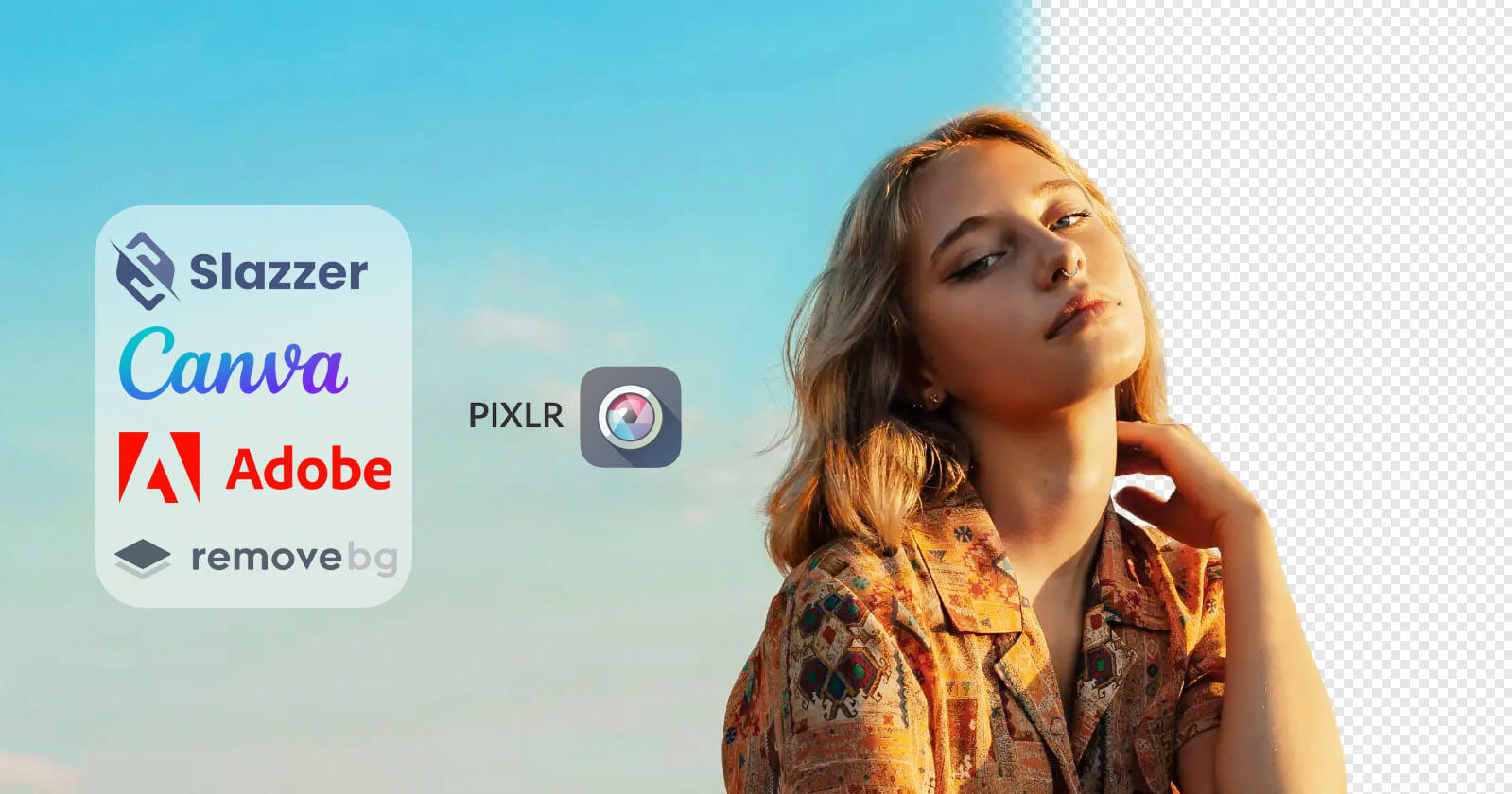
Not satisfied with the Pixlr bg remover? You have alternatives-
There are some famous image background removal services that would be beneficial for your background removing work. Some of them offer professional editing, and some of them offer instant results.
Let’s see the alternatives-
Adobe – Best online background remover web app
Adobe Company has been on top of graphic design tools for years. Adobe Photoshop is one of their most-used tools in the marketplace. Adobe Photoshop includes primary image retouching and professional editing features.
This advanced and feature-rich software includes everything that a professional or average user needs. Photoshop has Windows, Mac, and all mobile platform versions for users’ convenience.
Check background removing standard: Adobe online background remover
Features
- Lots of features for editing
- Content-Aware Fill
- Pro Background Remover
- Filters, plugins & illustrations
| Pros | Cons |
| High-level designing | Complicated features may confuse users |
| Great for pro editors | |
| Feature-rich editing | |
| Apps for different platforms |
Remove Background In Photoshop Using 4 Different Methods
Canva – Best online graphical background remover tool
Since 2013, this image online editing tool has been providing background removal service and one of the finest alternatives to Pixlr. This platform provides several editing options for both free and premium users. They have lots of unique features, unlike Pixlr.
Although few features are available to free users, they provide widely accessible features for premium users.
Check background removing standard: Canva free background eraser online
Features
- Remove image Backgrounds straight away
- Get background remover & high-quality design
- Unlimited access to millions of photos, graphics, designs
- Edit, Design, and share photos
- Free 5GB of Cloud storage
- Easy & affordable pro features
| Pros | Cons |
| Background removing with a few clicks | Handful of features available for free users |
| No software required | |
| Rich features in Pro mode | |
| Apps for different platforms |
Remove bg – Best background remover website
Remove BG is one of the popular background remover websites. It removes background with such precision that even any complex image background will be removed at ease. Also, it places the cutout in precise backgrounds.
Check background removing standard: Remove bg
Features
- Background removing service for individuals or organizations
- Lots of plug-in for ease background removing
- Background removing in just 5 seconds
- Get transparent background for any images
- Add transparent PNG or white background
- Easy & affordable pro features
| Pros | Cons |
| Background removing in 5 seconds | Quality of the image may fall |
| No software required | |
| Premium features in Pro mode | |
| Apps for different platforms |
Slazzer – Best AI-powered background remover tool
Slazzer is an advanced background removal tool that analyzes the whole image through computer vision, and its AI-based tool helps remove the background within a few seconds. The AI lets you create custom backgrounds and have a transparent image with few clicks.
Check background removing standard: Slazzer image bg remover online
Features
- Background removing service for organizations
- Plugins for ease background removing
- Auto background removal API
- Bulk Removing option
- Photoshop Plugin for professionals
- Add transparent PNG or white background
- Unlimited access to images and videos with slazzer infinity
| Pros | Cons |
| Background removing in a few clicks | Quality of the image may fall |
| Unlimited access to features for pro users | |
| Premium features in Pro mode | |
| Apps & plugins for different platforms |
The best manual background remover company
Looking for an Industry-standard manual background removal service?
The above-mentioned services are whether software or AI-based but Offshore Clipping Path offers industry-standard manual background removal service that helps your business, ecommerce, and creative business to elevate more.
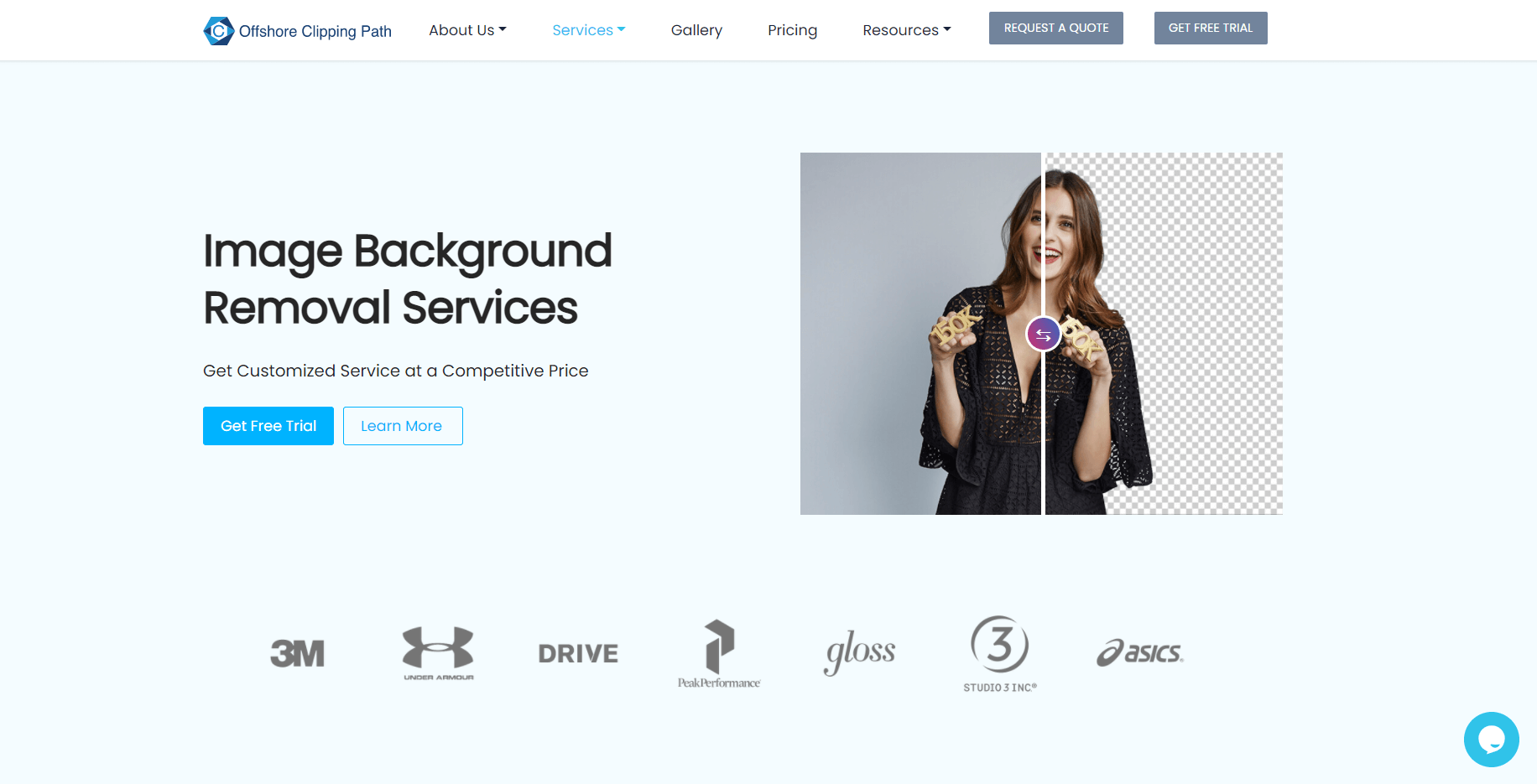
Offshore clipping path offers a professional background removal service with skilled professionals who can flawlessly remove the background of your image.
Features
Get Transparent Background
If you need a transparent background for your image, the Offshore clipping path is ready to serve. Unlike other removal services, Offshore experts ensure maintaining high quality, and keep the image intact as the original one while removing background flawlessly.
Modifying Background color
If you need to modify the background color after you get the transparent or white background, the Offshore clipping path will do the color variation works for you.
Background Replacing Service
These days’ people want to see marketing images with variations. The plain background or solid background often looks simple. But to tweak the image with colorful backgrounds, the Offshore clipping path has a background replacing service.
Background Merge Service
Background merging is one of the effective tools to bring out the image with a creative look. Offshore provides an image merging service that will ensure your business or publicity gets potential viewers.
Background Object Removing
The edited version of the image may look obscure because of any object in the photo background. Offshore clipping path helps you remove the background object with precision while maintaining the quality and foreground of the original image.
Background Editing of an Image
After the background cutout, some effects or touch-up makes your image lively. Offshore experts provide support to elevate colors, exposure or contrast to make the image elegant.
Watermark Removing works
Many organization uses watermark for copyright. If you want to use these images with the watermark removed, Offshore experts can help you.
| Pros | Cons |
| Several Background removal service | Editing requires quality images |
| Free Trial offer to test the service | |
| Professionals & experts handle the task | |
| Customized & Premium Service within a short time | |
| Opinion of clients’ demand gets priority | |
| Cutting Edge Technology | |
| Bulk Discount & unlimited revisions | |
| Smooth & affordable pricing structure | |
| 24/7 service | |
| Privacy is ensured |
Get High Quality Background Removal Service at Affordable Price
How does pixlr remover compare to other background removal services?
Pixlr remover is one of the best background removal services, especially online-based tools. But when compared with other programs Pixlr either has less or more functions.
Which program would you choose? Let’s compare Pixlr with some other programs to calculate its superiority.
Pixlr vs Adobe background remover
Adobe is far superior when comparing background removal services as it features countless options and functions to remove picture background and it mostly requires a professional hand.
On the other hand, Pixlr provides an instant removal service which may or may not be perfect as professional tools like Adobe.
So, if you need an instant result, choose Pixlr and for professional editing, choose Adobe.
Pixlr vs Canva background remover
When comparing Pixlr and Canva, Pixlr is way ahead of Canva.
Canva is definitely one of the best when you’re willing to go for premium services and even for free users. But if you want Pixlr to choose as a background removal service, you’re having free services at no additional cost.
So, if you want premium service go for Canva while on the other hand, Pixlr is a complete solution for a free user with lots of functions.
Pixlr vs Remove bg background remover
Remove bg background remover includes different plug-ins and more functions when compared to Pixlr background remover. Remove bg background remover lets you edit with plug-ins, creating the transparent background and easy, fast editing a pro mode lets you access to more features.
While Pixlr does have different functionalities as well to remove background but compared to removing bg, Pixlr has less functions.
So, go for remove bg if you need to use plug-ins or more premium features, but for an instant solution, Pixlr is the best.
Pixlr vs slazzer background remover
Slazzer is quite similar to remove bg, but they have different functions for your background removal. While slazzer has plug-ins and extra features like videos, images, and pro features for your proper background removal, Pixlr does the job with less functionality.
So, if you want extra features, go for slazzer, but Pixlr stands out best as the instant solution.
Pixlr vs Manual background remover – What Service to Choose?
While comparing Pixlr with Offshore Clipping Path background removal service, there is no doubt that Offshore stands out as the better option. While Offshore provides professional hands to remove, edit, and place backgrounds, Pixlr is an AI-based background removal service.
So, go for Offshore clipping path service when you need professional hands.
Our best recommendation for background removal services
In the end, we suggest opting for the Pixlr background removal service if you want instant background results. As Pixlr provides AI-based solutions, batch image uploading, and fine-tuning the images and high-quality output, it is the best free instant remove background png service.
Moreover, we recommend the Offshore clipping path service if you need professional editing for your background removal.
Frequently Asked Questions
Is background removal service free?
Most of the background removal services are free of cost, but for more precise work or some precise touch to your image and more features, you can go for premium service.
What kinds of Images are supported?
Both PNG and JPG images are supported in most background removal services, but make sure the image is of high quality.
Conclusion
In the end, Pixlr background remover is no doubt is the best solution for your image background removal. But for more accurate background removing services, go for the pro features or for professional hand; Offshore Clipping Path is the best solution for photo background remover.