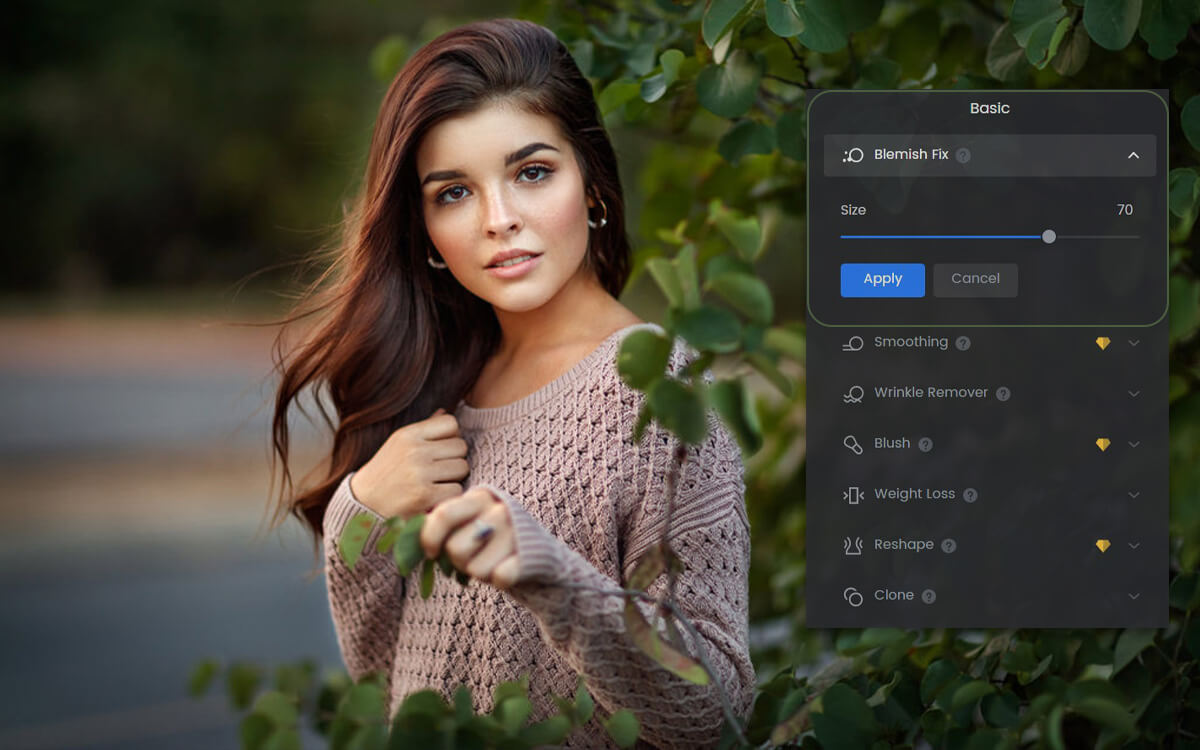Want to remove blemishes from the photos you just snapped?
You may think this is quite a daunting task and only professionals are qualified to do this. But modern apps and their high-tech algorithms have made this task feasible. Blemish remover online apps and websites use up-to-date technology to remove your annoying wrinkles and blemishes instantly.
We have a collection of some of the best photo blemish remover apps and websites that offer to remove blemishes straight away.
Let’s get to the details in later sections.
What is photo blemish remover?

You snapped several photos and those are perfectly taken but later you realized that some spots or blemishes on your face make it appalling.
In this case, you want a solution to remove the visible spots from your face. Photo blemish remover makes the work convenient for you.
Blemish photo editor or remover enables you to swiftly remove any imperfections on your face such as dark spots, acne, or pimples. Blemish remover does the job of selecting a perfect spot from your face on the image and replacing the spots with the selected ‘perfect spot’.
Blemish remover often provides optimal output but it has limitations.
Is photo blemish remover a good thing to use?
There are several websites and apps that work as blemish remover photo editors. When you need to use the blemish tools for instant removal, it is recommended to use the blemish remover online. Moreover, blemish remover tools are the perfect choice for removing dark spots, pimples, and acne that are visible on your face in the photos.
But blemish removers still have some drawbacks as these tools may create inconsistent coloring on your photos. If you want proper editing, you can seek professional help in this case.
But still many people use photo blemish removers and find it accurate like professional work.
The Best Ways to Remove Blemishes from Photos
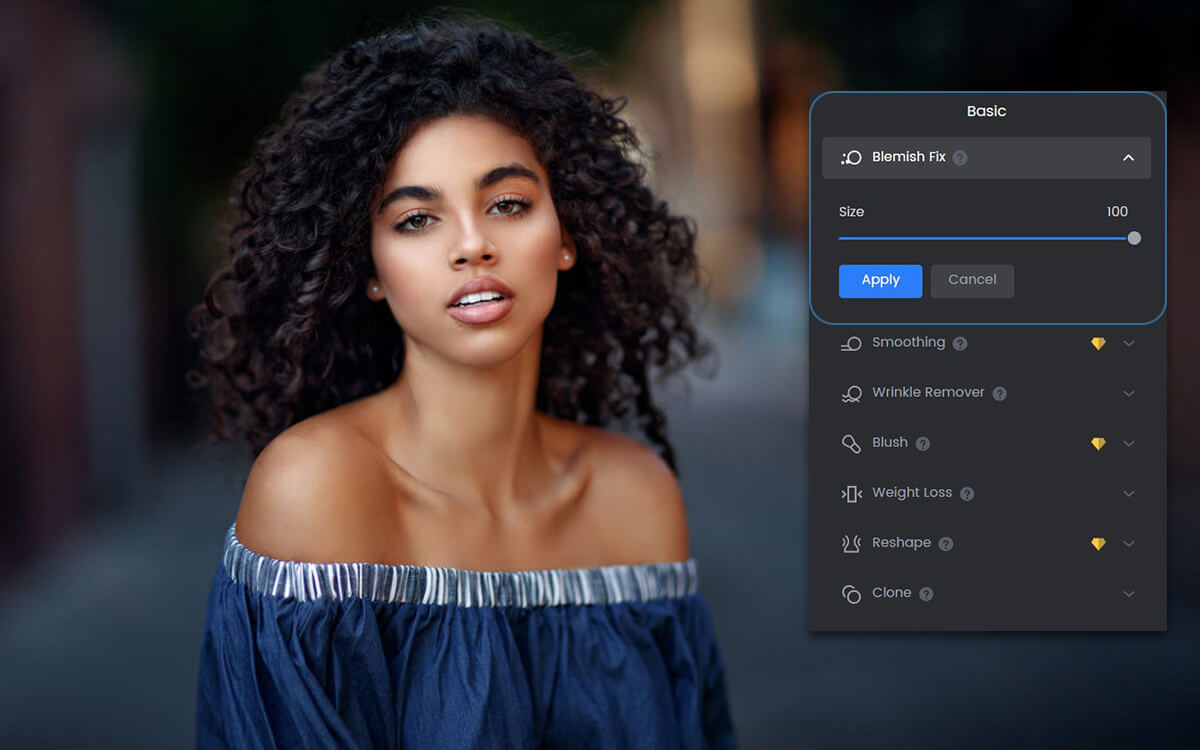
Hire a professional photo editor who removes imperfections from the picture
Not satisfied with the current AI-based editing? You have another choice.
The professional editing for removing blemishes offers first-hand blemishes removing experience. You can opt for either any agency, photo editing company, or hire editors from the marketplace.
Is it worth it to outsource the blemish remover photo editor?
You can find some websites that do the blemish remover job professionally. So, you may ask
Is it worth trying any photo blemish remover company?
Our suggestion is that although AI-based job does the work in a quite efficient way, they don’t guarantee accurate work in this case. On the other hand, some websites offer manual blemish removing but in some point the overall look, sizes, and shapes for images need more optimization.
Moreover, some AI-based online blemish remover offers premium packages to access and use more options for blemish-removing tasks, but they are quite expensive to purchase. Additionally, providing access to more options don’t offer the optimal service every time.
Most importantly, nothing works better than the human hands.
So, if you want to outsource a photo editor to remove blemishes and want your project or work done with professional hands, you should go for it.
Let’s see what kind of blemish-removing services, different editing companies and marketplaces offer.
Don’t forget to read: How to choose photo retouching professional
Hire professional photo editor company
We have discussed different photo blemish removers to remove imperfections from pictures. In case you want more perfection for your photo, you can go for a manual and professional blemish removal solution.
Our suggestion is to go for Offshore Clipping that offers industry-standard photoshop services and remove blemishes and perfect your image within the shortest possible time. Offshore clipping delivers a professional blemish removal service. They have skilled professionals who can perfectly remove blemishes from your image.
Get Free Trial For Photo Blemish Remover
Let’s see the services they offer.
Key Features:
Convenient Blemish Remover
Offshore clipping offers skilled professionals to remove the blemishes from your photos. The free to try and convenient effects and filter choosing option provide flawless delivery of images.
Quick & Accurate Blemish Remover
You can opt for the one-click option to remove the blemishes in quick succession. Also, give your photos some filters and colors to modify and lighting function to make your photos look elegant.
Professionally Removes Any Type of Blemishes
You may wonder how offshore handle the workloads. Let me tell you a few ways they work for removing blemishes. Offshore’s professionals mark the certain area of your skin that you want to fix and copy the perfect part of your skin and replace the defected area.
Skin tone and Smoothing for Perfection
After removing blemishes, your face might look pale and some parts of your face may look dark. Offshore’s professionals work on skin tone and smoothing options to give your face a perfect look.
Change Size and Shape of your Face
After editing, if you need to change the sizes and shapes, offshore can do the editing work flawlessly. The end result will be set by you and your choice will be preferred for perfecting your photo.
Hire a photo editor from the marketplace
Other than hiring a company, you can find an editor from the marketplace to remove blemishes from your image. There are different marketplaces such as Upwork or Fiverr. They have numerous photo editors to hire from different parts of the world.
Choose your editor according to the bio and services they offer. You can hire an editor for $20 to $60 in ranges. Apart from photo blemishing services, they offer all the photo editing solutions you want.
Use photoshop to remove blemishes from photos
Photoshop is the most used tool other than any online or offline-based blemish remover tools. Photoshop is frequently used among professionals to achieve the highest degree of blemish-removing tasks.
We know Photoshop is one of the best professional photo editing apps out there. If you want to remove blemishes from your image, Photoshop is undoubtedly the best one.
But Photoshop contains complex blemish removing options that amateur users can’t manage to work. So, if you are an average or professional user, you can easily use this software for blemish removal.
So, if you have the urgency of removing skin blemishes from your photos, you may want to know how to remove acne through Photoshop?
Blemish remover Photoshop includes quite complicated options to remove the blemishes on your face but is undoubtedly one of the best blemish remover products out there.
Let’s see how Photoshop does the job of removing blemishes
- Step 1: Open the file in Photoshop you’re going to work
- Step 2: Select spot healing brush tool
- Step 3: Set the hardness and tick the ‘sample all layers’ option
- Step 4: Select a new transparent layer
- Step 5: Brush the blemishes through a spot healing tool
Another way to remove the blemishes is to try a healing brush tool
- Step 1: Select Healing brush tool
- Step 2: Select the clear area of your photo and press alt+click
- Step 3: Use the selected clear portion over the blemishes
- Step 4: Healing tool selects the clear area of the skin & covers blemishes
There are many options to remove blemishes through Photoshop. But it may take a little while to complete the task accurately as Photoshop’s steps to remove blemishes are quite inconvenient and complicated to understand.
That’s why most people opt for easy and instant solutions for removing blemishes from photos. So, online AI-based blemish remover exceeds Photoshop in some points of blemish removing tasks.
ProTips: Although there are many online blemish removers, you can go for Photoshop if you know the exact way of doing the task.
Use Online photo blemish remover to remove pimples from photo
There is quite a handful of blemish remover photo editors free online. Some of them use brush tools or some use filters to remove the blemishes. You can choose the right amount of blemishes to remove or get rid of all the blemishes.
We have enlisted some of the best face blemish photo editors, and free photo editor apps to remove blemishes to help you work on removing blemishes from your photos.
Fotor blemish remover
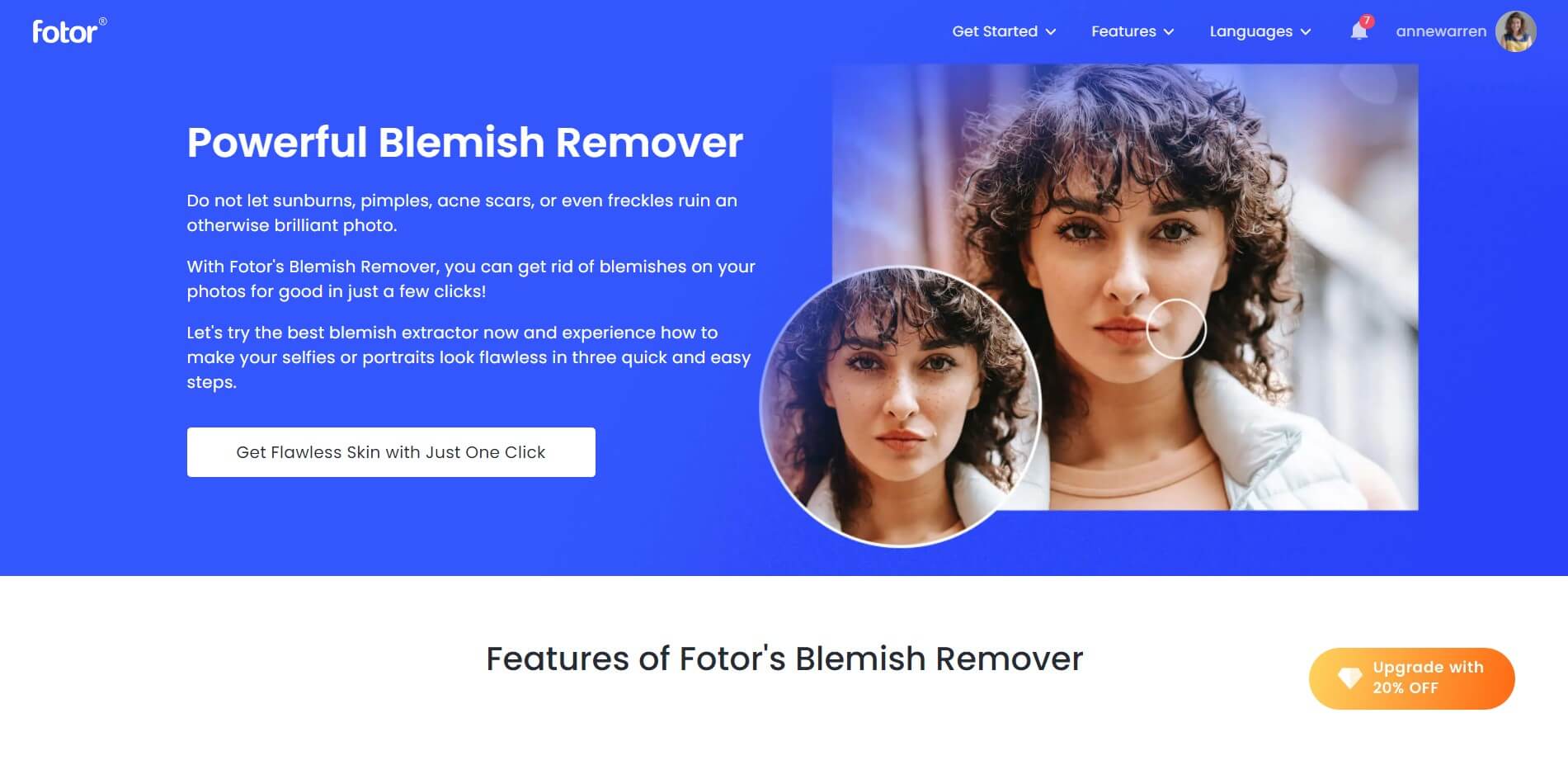
Fotor is one of the well-known online photo editors that offer a lot of functionalities. The feature it contains has both free and paid options. Especially, the blemish remover option of the Fotor is feature-rich and free to use.
Just create an account first and use the free blemish remover tool. Later, you can upload the photos you have and use the blemish remover tool. Moreover, this specific tool shows a pointer that helps to remove the blemishes. You can adjust the pointer and have the blemishes removed straight away.
Pros:
- Removes any type of blemishes from your photos
- 3 easy steps to remove blemishes
- Reshaping, retouching options to have an elegant image
- Simple ‘Blemish fix’ option to remove blemishes
Cons:
- Requires sign up before downloading the edited image
Pro Tips: If you find it hard to remove blemishes manually, you can opt for the ‘blemish fix’ option for instant removal.
Pizap blemish remover
Here’s an alternative to Fotor’s blemish remover. Pizap is another edition of blemish remover that offers a range of different features. Pizap’s blemish remover is completely free to use and their blemish remover analyzes the photo at first and later removes blemishes instantly.
Their silky smooth blemish remover tool is the perfect option for flawless work. Their tool also helps to make sure you don’t have any dark spots or zits on your face and smooth out the defect.
Their different touch-up tools, photo editing features, and design provide convenience to smooth your images with ease. Pizap provides free storage for your edited images to save and share on social media.
Pros:
- Flawless smooth images after editing
- Simple touch up tool for removing blemishes
- Easy to use blemish remover
- Free storage to save edited images
Cons:
- Requires Sign up for advanced features
Use the free blemish remover app
There are different free blemish remover apps online to use on your phone. These apps provide convenience to remove blemishes on your skin instantly.
See our recommendations for the list of apps.
Revosoft blemish remover app
You might be wondering how to remove pimples in photos?
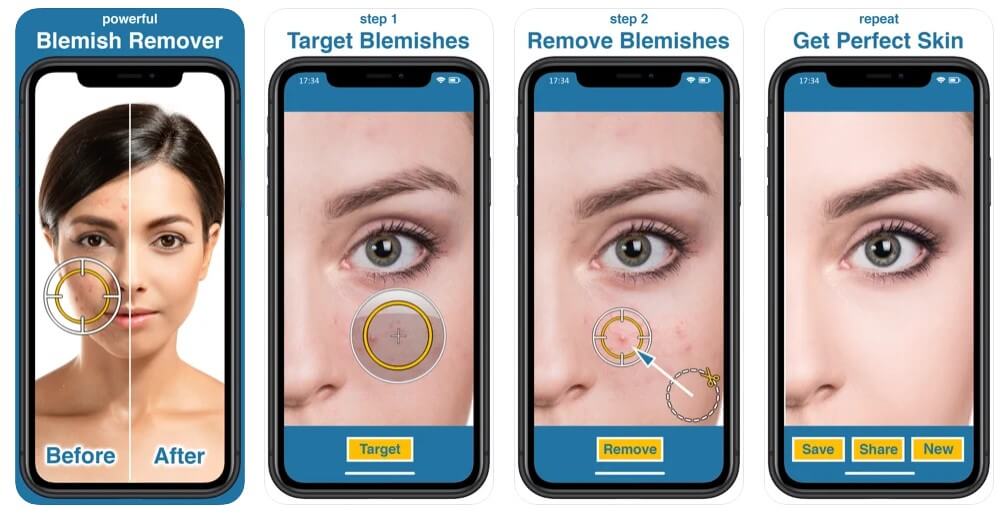
Revosoft blemish remover app can be your pimple removing solution. This app can mark the certain area of your skin that you want to fix and the copy tool lets you copy the perfect part of your skin and replace the defected area.
This tool can remove the unwanted area of your skin and smooth the face for perfection. They have premium 1-3 months and 1 year of subscriptions to use their unlimited number of features.
Pros:
- Hide unwanted areas in photos
- Premium feature enables unlimited photos
- Remove blemishes and smooth skin instantly
- AD-free high-quality output in premium features
Cons:
- Limited access for free users
Pro Tips: For dark spots on your photos, you can use the Blur options and later use the effects tool to cover the spots.
Use this app: App Store
Pixl blemish remover editor

This app can easily remove your blemishes within seconds. Pixl blemish remover doesn’t simply blur out the dark spots, the app uses advanced algorithms to blend the source data into the defected area and provides seamless and reasonable photo repair.
With their acne and zit remover tool, you can easily remove the pimples, dark circles, and spots and have wrinkle-free skin instantly. The app itself also has a free trial and auto-renewing subscription option. After the trial period, they will annually charge you $23.99.
Pros:
- Simple blemish remover
- Retouch, smooth skin editing
- Remove blemishes and smooth skin instantly
- Reshape and edit the photos after blemish removing
Cons:
- Limited access to certain features for free users
Pro Tips: Use the trial period of the apps and observe their services to ensure if you can go for their premium service.
Use this app: Google Play
AirBrush photo editor
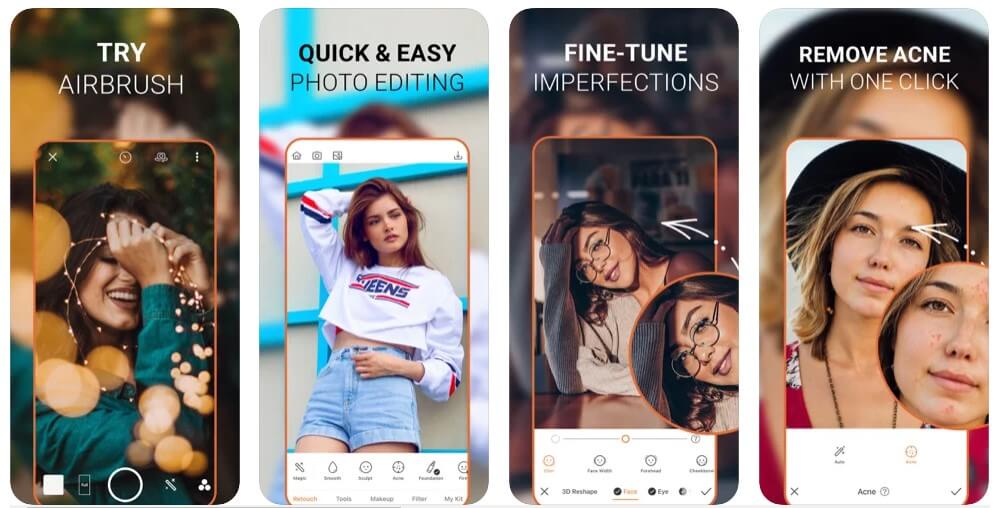
This blemish remover app is one of the best in the marketplace. This app is very much well-known to users for its free and efficient ways of removing blemishes.
The functionalities of Airbrush are many. You can opt for the one-click option to remove the blemishes in quick succession. Also, give your photos some filters and colors to modify and lighting function to make your photos look elegant.
Pros:
- Free to use blemish remover app
- Integrated effects, filters, and frames
- Remove blemishes and smooth skin instantly
- Auto-correction for acne and pimples
- Skin tones and Smooth face options
Cons:
- Limited access to the free version
- Trial version includes pop-up ads
Use this app: App Store
Watch the video: How to remove blemishes from photos
FAQs
Why are people editing photos to remove blemish?
People can’t just avoid the spots and blemishes on their faces during photo shoots. While some people need to present the photo elegantly, so they choose to remove blemishes.
What is the average time to edit a photo?
The AI-based solution provides edited photos instantly and professional services can take 1 to 2 hours depending on the number of images.
What is the best photo editor app to whiten skin?
There are several online and offline based photo editor apps that can do the skin whitening task flawlessly. Our recommendation is if you know professional editing go for Photoshop or a professional photo editing company and for the automatic and instant procedure choose Fotor, Pixl.
What is the best photo editing app with a lot of filters?
The best online photo editing app is undoubtedly Photoshop, but Photoshop is quite resourceful and heavy for users, so you can go for Airbrush or Revosoft for editing.
What is the most powerful online photo editing tool to remove blemish from photo?
There are many online photo editing tools online, a handful of powerful online photo editing tools such as Canva, Lunpapic, Slazzer, and Fotor. But Canva would be the better choice among all of these.
Why and when you should outsource photo editing/retouching?
When you want more perfection for your photos and there are certain areas in photos that you want to develop, you can outsource photo editing or retouching for your images.
Final words
While photo blemish remover is one way to remove and perfect your images, there are different professional services that offer more accurate work.
So, if you want to perfect your images within a short time choose the AI-based service, or if you want more precise work choose the professional service or hire editors.
You can use our recommendation for hiring editors or a company that is the best solution for your blemish-removing task.